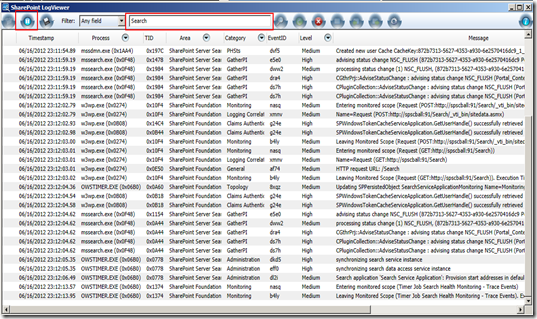You’ll Need a Logger For That
Although it’s a killer feature, Search is as awkward as ever to troubleshoot in SharePoint 2010. The Event Viewer chatter is pretty meek for troubleshooting, and the Search Center crawler reports have couple minute lag which makes them awkward to work with. The ULS logs can be great, but some troubleshoots produce so much data it’s hard to get a feel for everything that’s happening reading static flat files.
SharePoint 2010. The Event Viewer chatter is pretty meek for troubleshooting, and the Search Center crawler reports have couple minute lag which makes them awkward to work with. The ULS logs can be great, but some troubleshoots produce so much data it’s hard to get a feel for everything that’s happening reading static flat files.
Case in point, other users on the web have gone so far as to set up fiddler as a reverse proxy, just to get a feel for what’s happening to with Search as it goes about its crawling business (it’s cool to watch btw).
Enter the aptly named real time ULS log viewer “SharePoint LogViewer”.
It’s the most sane conversation you’ll ever have with this service. You’ll be able to see everything from the callbacks from the administration site to the noise the crawler itself makes, all in real time.
You should recognize it all:
- Listing Content Sources
- Authenticating with the individual web applications
- Web Service calls to actually get list items
- And a lot of other minutia you might be interested in…
What’s more, you can set filters on the chatter to help spot pertinent info (see figure 1). It’s usually enough just to start the logger, begin real time logging (takes a couple seconds to connect to farm), and setting a filter (say “Search”) to get all the info you need to start discerning what’s going on with one of your search crawls.
Figure 1: SharePoint ULS mid crawl
It’s Great When it Works
Search is one of the coolest features that comes with SharePoint. Its ability to index a wide array of files, provide security trimmed results, and scale to huge 100 million item index sets (just to name a few) have help set it apart from other search alternatives (like Full Text Search, Lucene, Google Minis, etc…). If you have buckets of money, there’s also a great roadmap into FAST Search which has it’s own impressive additions to help you support even more robust search needs.
As the search space has matured, the SP 2010 Search itself has had to grow to keep up. For developer to continue to be able to troubleshoot/understand how these services are working, it’s also likely that your tool belt need to grow as well. A good real time log viewer is sure to make a great addition.
My Best,
Tyler
Originally posted here: http://blog.tylerholmes.com/2012/06/troubleshooting-sharepoint-2010-search.html